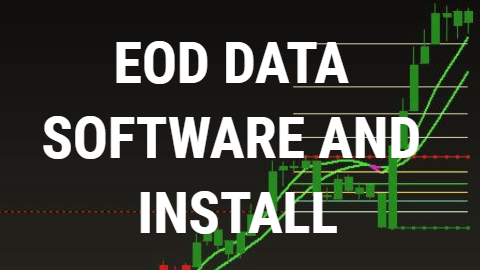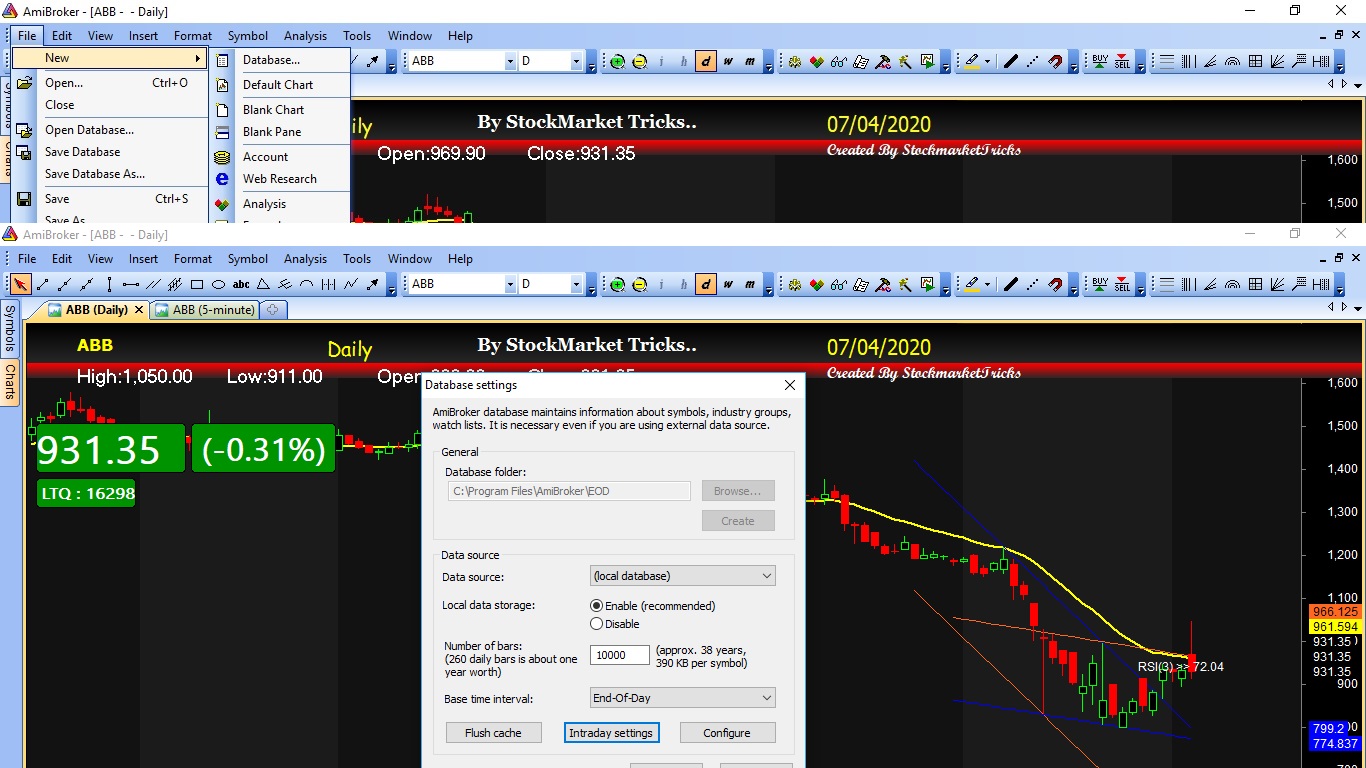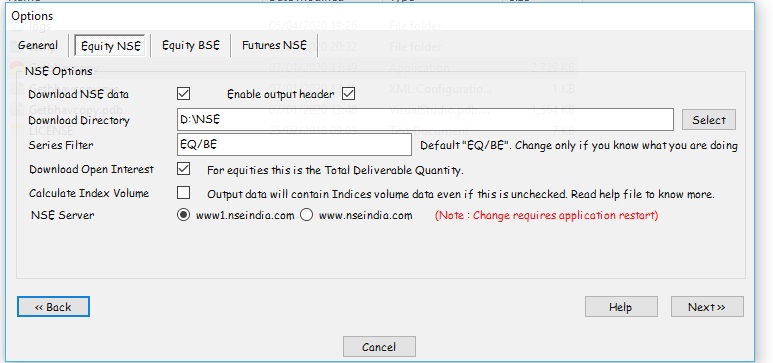×
✅EOD DATA FOR AMIBROKER(How to use Amibroker for EOD )?
✔️ EOD data for amibroker– means End of the day data .. when the market closes then nse server release a data for the whole company”s today activity about open low close high with volume and open interest.
✔️ SO what we need this data?
✔️SO from this data, you can see the EOD chart and analyze any company indices. all thing with this software.
✔️ First, you should have Amibroker on your pc.
✔️ 2nd – create a database like this …
How to create a database —- here is the procedure for creating a database
File -New – Database
✔️ Any name you can take after that data source should be local.
no of bars — you can modify but you can give 10000 bars done
✔️ Next thing download this software … Get bhav copy latest version …from below link
✔️ Open get bhav copy and select date range from which date to till which date you want to download data .. and save it any folder where you want to save … like this …
click on options in getbhavcopy it will open .. all settings change the destination folder .
✅ After complete your setting .. download the data in your destination folder ..and now ..
upload in in your amibroker so how to do this …
✔️ open amibroker .. Clike on import Wizard Click on pick files and .. select all files and open it will upload in your amibroker and drag price chart and it will open that company eod chart .. and ..
Now you would see all symbols of nse are present in your amibroker .. so follow the steps and enjoy in free…