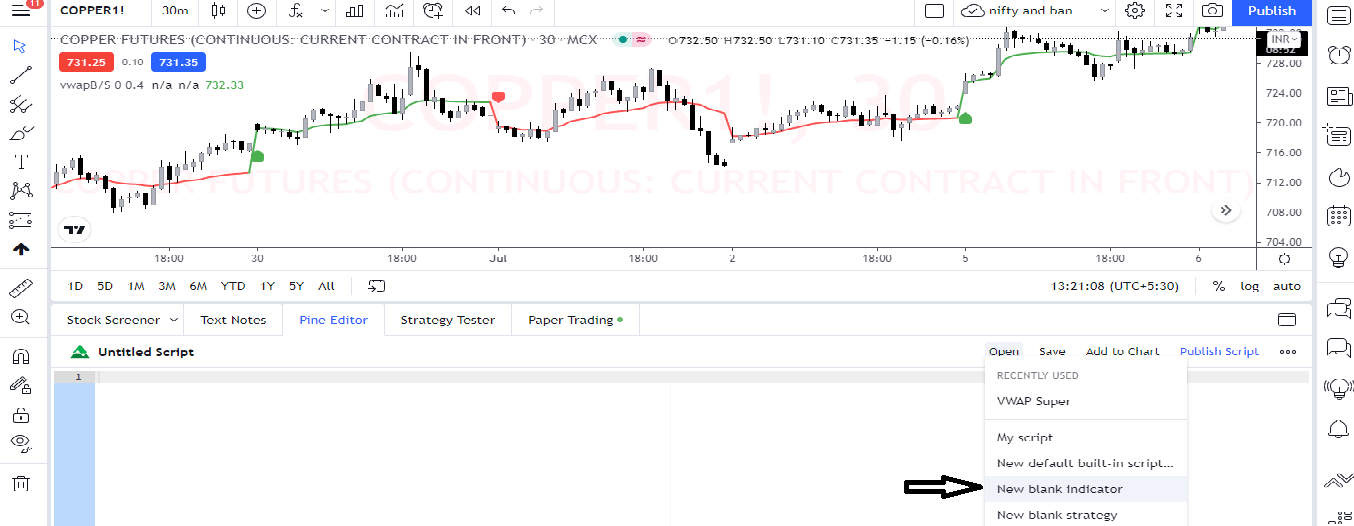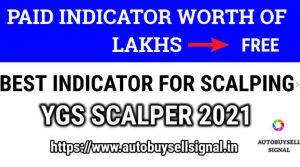×
Hello Friends in this post we have uploaded a vwap indiator that gives you buy sell signal along with it .
VWAP stands for volume wieghted average price means it gives you the signals on the basis of volume and gives you the average price for entry and exit .
This indicator is mostly used by intraday traders for buy and sell for day only .
Try this in your trading view account . simply download this script and apply to your trading view .
Also Read this :- Vwap indicator for amibroker
Steps to follow for installation :-
- download from the below given link . after 20 seconds of timer wait for download link and then click on download file.
- copy that code and open new blank indicator script in tradingview by simply click on new blank indicator refers below image
- Follow the image

- Delete all text from window and paste code and save thats it .
- you can find this indicator in your favourite indicator section easily by following below image.
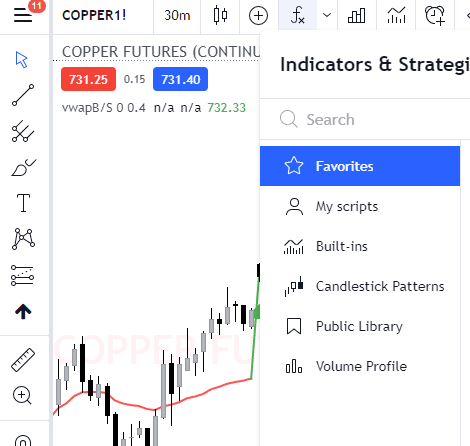
Also Read this :
- TTK INDICATOR IN FREE
- INDIAN TRADER INDICATOR IN FREE
- JFT ZONES INDICATOR IN FREE
- GLADIATOR INDICATOR IN FREE
- YGS SCALPER INDICATOR IN FREE
- SGX NIFTY REALTIME
- FREE BUY SELL SIGNAL